AI Photo Editor – Fast Smart Image Fix
AI Photo Editor enhances, cleans, restyles photos in seconds via simple prompts. Sharp faces, true color, ready exports.
Feedback
All Tools
Browse AI tools
AI Photo Editor Examples
See how AI Photo Editor reshapes images with short prompts.





What AI Photo Editor Does
AI Photo Editor turns prompts into clean, consistent images. Natural language control, sharp detail, scene respect, batch ready for creators and teams.
- Prompt EditingType what you want; get fast precise changes while keeping faces and scene intact.
- One‑Shot TransformUpload PNG/JPG/JPEG/WEBP; get a clean result that blends naturally.
- Ultra FastOptimized engine returns pro edits in seconds.
Why Pick AI Photo Editor
AI Photo Editor delivers consistent faces, natural scenes, fast output, scalable multi‑image workflows.
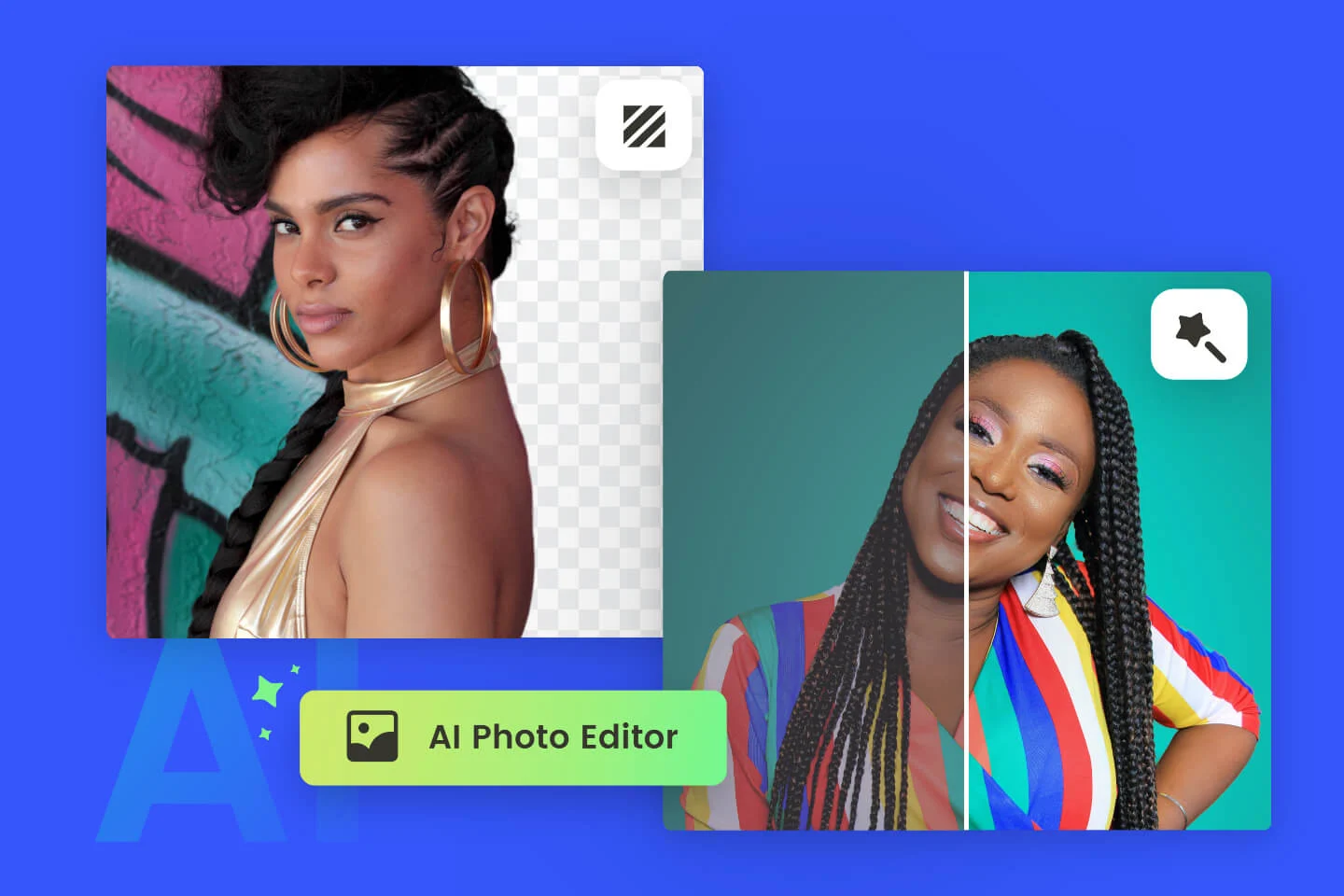
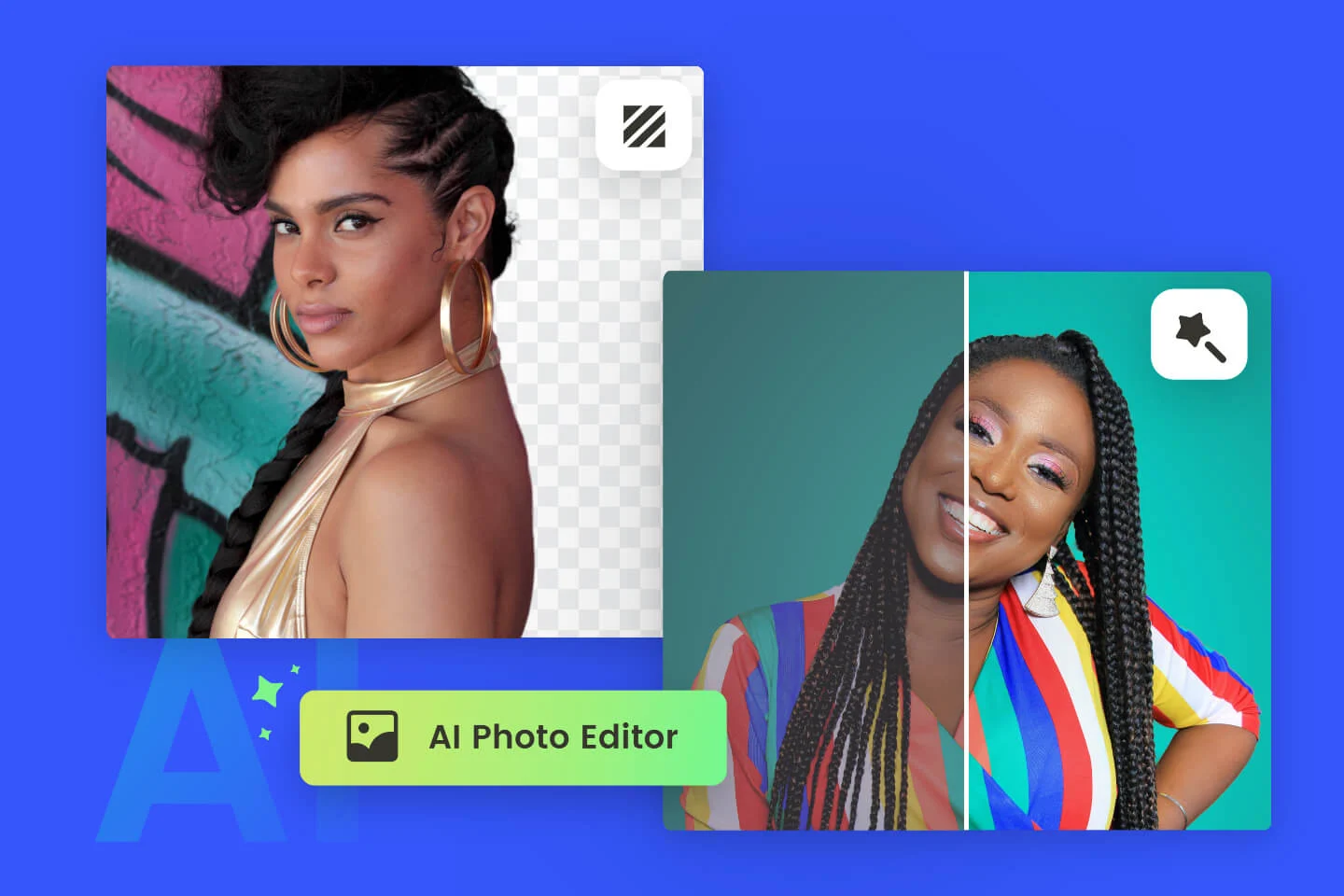
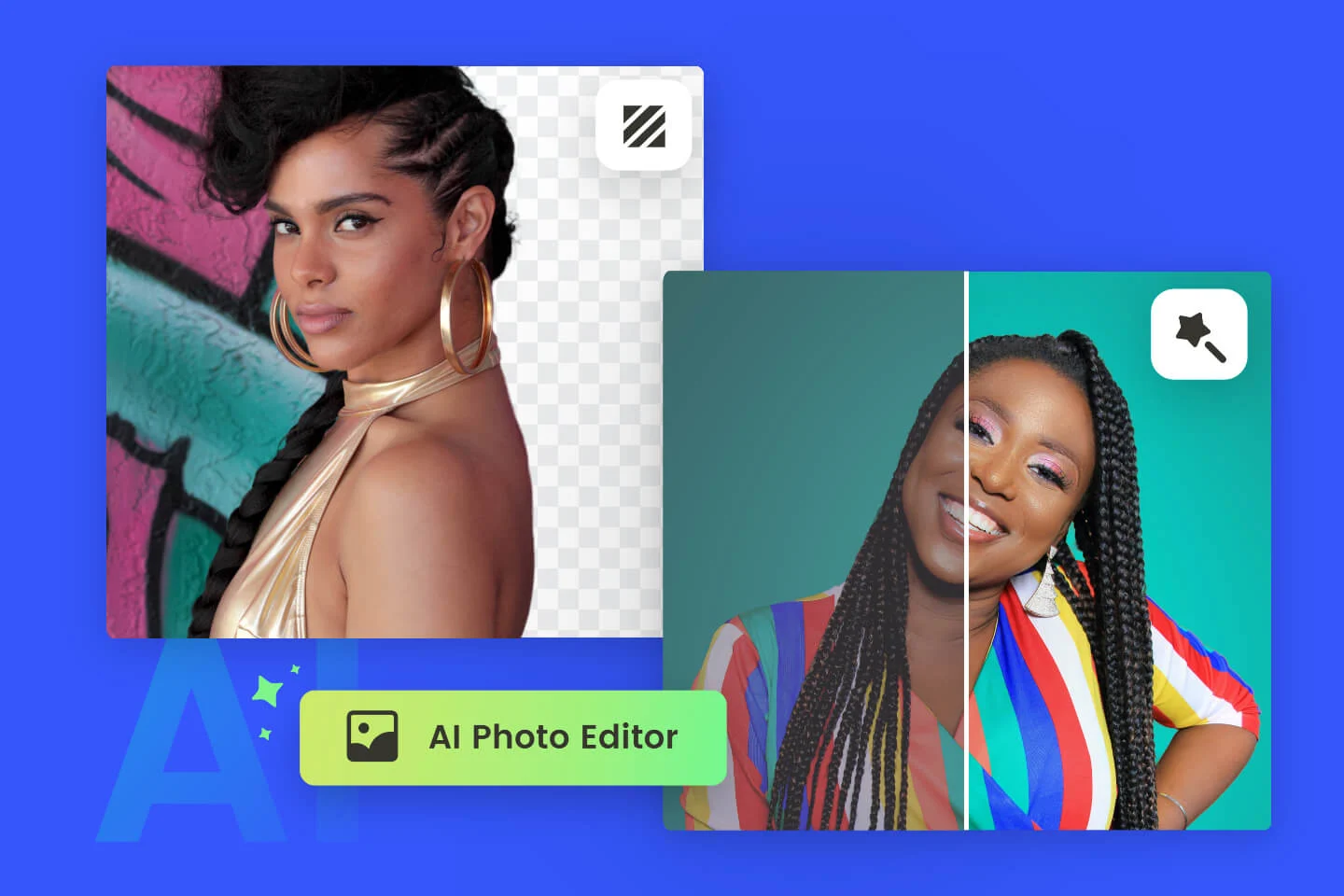
How To Use AI Photo Editor
Edit in 3 steps: pick mode, add prompt or image, generate & download.
AI Photo Editor Features
Core strengths: consistent faces, scene safe edits, fast runs, prompt control, batch scale.
Face Consistency
Retains facial detail through changes.
Scene Blend
Edits merge with background.
Prompt Control
Plain text drives adjustments.
Fast Engine
Returns results fast.
One‑Pass Output
Accurate first time.
Bulk Workflow
Consistent multi‑image processing.
AI Photo Editor FAQ
Answers to common AI Photo Editor questions: usage, speed, rights, quality.
What is AI Photo Editor?
AI that reads prompts; applies precise edits while keeping detail and scene context.
What edits are possible?
Face tweak, scene restyle, background clean, text‑to‑image, image‑to‑image.
How fast is it?
Typical render: 30–60s.
Can I download images?
Yes. Higher tiers remove watermarks.
Do I get rights?
Paid plans include commercial rights.
How is it different?
Natural language, one‑pass accuracy, detail & scene preservation.
Start With AI Photo Editor
Create sharp styled images now using simple text prompts and fast AI.
